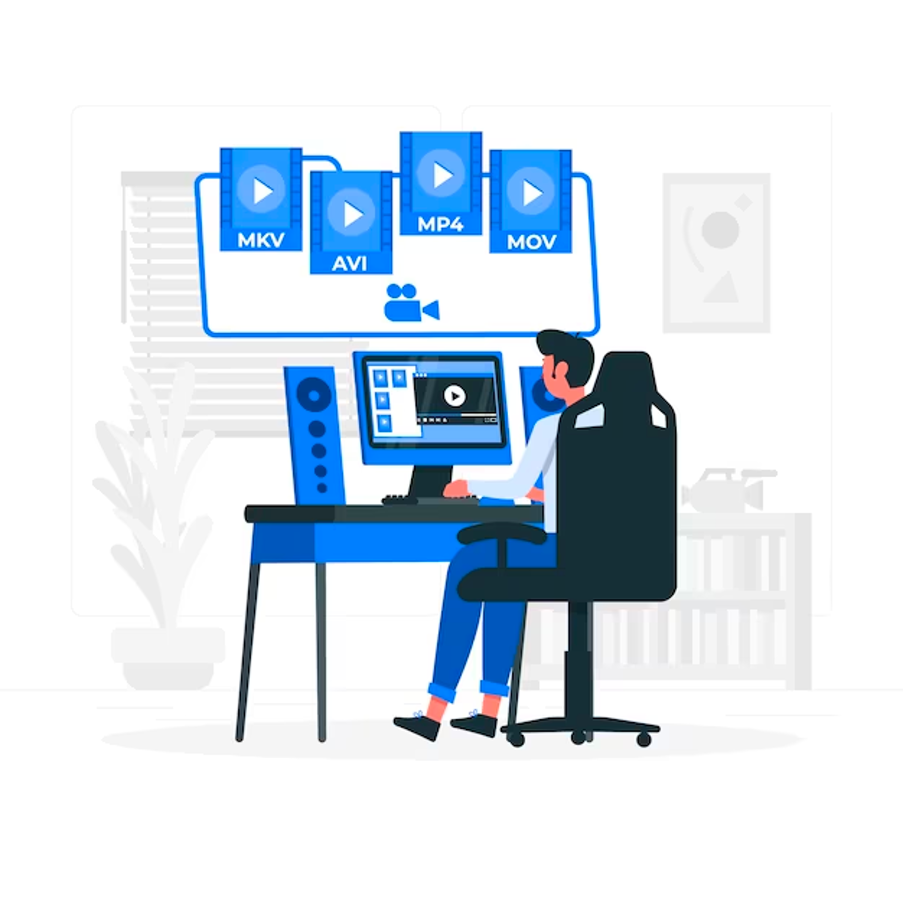With the increased need for accessible videos, more and more video editors offer the option to auto-generate subtitles. But how do you ensure you choose the best subtitle generator, free of hassle?
We have put together a couple of things to look for when generating auto-subtitles, and we’ll introduce you to our very own recommendation for a video subtitle generator. Are you ready to find out more?
What to Look for in a Video Subtitle Generator?
When you choose an auto-subtitle generator for your video content, there are a couple of things to look for:
- Video File Accessibility: Let’s be honest – so many video files are out there! Therefore, you need an auto-subtitle generator that doesn’t care if your video is MP4, MOV, or WAV. Look for a tool that generates auto-subtitles out of various video format types.
- Render Times: Time is of high essence in today’s fast-paced environments. Therefore, the best auto-subtitle generator will help you generate subtitles in just a few minutes. Hopefully, this will all be done directly from your browser – there’s no need to keep installing complicated tools.
- Subtitle Styles: The best subtitling software is the one that allows you to choose the font style. This way, you can ensure that your captions fit the platform you share them with. For example, based on your target audience, you might want the captions of your Instagram videos to be a bit friendlier.
- Multiple Languages: While English subtitles are always highly appreciated, it might be the case that it’s not your target language at all times. Therefore, looking for an automatic subtitle generator that supports different languages is essential. Even better, it allows you to change the subtitle language as you please with an inbuilt automated translation tool.
- Subtitle Editor: AI-generated subtitles do not always capture the right words. While automatic subtitle generation is an excellent time-saving process, you need an auto-subtitle generator that allows you to edit the subtitles once they are generated.
Flixier, Your Hassle-Free Subtitle Generator
If you are looking for a tremendous auto-subtitle generator, Flixier might be just your tool. The online auto subtitle generator lets you make your videos more engaging, increase your reach, and make videos searchable, all in the browser. You don’t need to download software or waste time on complicated tools.
These are the steps you need to take to use Flixier’s hassle-free automatic subtitle generator:
1. Add your videos to Flixier
First, you must add your videos to the Flixier library to start generating subtitles. You can do so by uploading from your computer, importing from cloud storage services, or directly from YouTube, Zoom, or Twitch.
2. Auto-generate subtitles
When your videos have been imported to the auto-subtitle generator, you can drag and drop them on the Flixier timeline. Here, you can click on one, and on the right side, a button saying Generate Auto Subtitle will appear. Click on it and then click start; your subtitle will be generated and added to the timeline, where you can continue tweaking it.
You can add subtitles to the video or keep them on their own.
3. Publish the video or download the subtitle file.
When you become happy with the final result, you can export your video in minutes thanks to the powerful cloud rendering technology found exclusively in Flixier’s video editor. After the video is shipped, you can download it to your computer or publish it on social media. Alternatively, you can download it to your computer to use it however you like.
You can choose your preferred subtitle format and only download the text if you need the transcript.
Ready to Automatically Generate Subtitles?
Now that you know how to create subtitles for your videos automatically, there’s nothing stopping you from crafting some accessible videos.
You can now make use of this AI-powered tool and generate auto-subtitles for all your video content!